Geolocation testing without mobile proxies? Don’t even bother.
The world has gone mobile. Apps, ads, streaming platforms—they’re all optimized for mobile networks because that’s where the users are. In fact, as of 2023, over 59% of all web traffic comes from mobile devices. But testing how your product performs in Nairobi or Naples? That’s tricky. Most tools either hit geo-restrictions or give you results as unrealistic as a bad rom-com.
Enter mobile proxies.
These are no ordinary proxies. They don’t just let you peek behind the digital curtain—they roll out the red carpet. With mobile proxies, you test your content on real mobile networks, using real mobile IPs, and get real results. CAPTCHAs? Gone. Geo-blocks? Evaporated. What’s left is a seamless, authentic view of how your app, website, or ad performs anywhere in the world.
Why does this matter? Because if your ad looks great in LA but disappears in London, you’re losing money. If your app loads perfectly on Wi-Fi but crashes on 4G, you’re losing users. And if your product doesn’t deliver consistency globally, you’re losing trust.
That’s where IPBurger’s mobile proxies come in. They’re powerful, reliable, and make geolocation testing ridiculously easy. In this blog, we’re diving into the why, how, and what-next of mobile proxies for geolocation testing. Ready to up your game? Let’s go.

What Are Mobile Proxies, and How Do They Work?
Magic? Almost.
A mobile proxy routes your connection through an IP assigned by a mobile carrier (3G, 4G, or 5G). To the outside world, it looks like you’re just another person scrolling TikTok or checking emails on their phone. That’s the trick. It’s real. It’s authentic. It’s undetectable.
But there’s more:
- Dynamic Rotation: Your IP changes frequently, so websites think you’re a hundred different people instead of one tester running loops.
- Shared IP Pools: Thousands of real users share the same mobile network IPs, so good luck to any bot detection system trying to single you out.
- Carrier-Level Access: You’re not just faking location—you’re replicating the conditions of a real mobile user in, say, Sydney or São Paulo.
According to research published in the IEEE Communications Surveys & Tutorials, mobile proxies significantly reduce the likelihood of detection compared to data center proxies.
Why Mobile Proxies Are Better
Because they’re built for this.
Mobile proxies don’t just bypass geo-restrictions. They obliterate them. CAPTCHAs? Gone. IP blocks? Not a chance. With mobile proxies, you’re not testing like a visitor. You’re testing like a local.
Here’s what makes them essential:
- They mimic real mobile users: Perfect for fooling even the most aggressive detection systems. Studies show that mobile proxies have a 98% success rate in bypassing geo-restrictions.
- They work globally: Whether you’re testing app performance in Tokyo or verifying ads in Dubai, mobile proxies get you in. With over 7.33 billion mobile users worldwide, the reach is unparalleled.
- They keep you anonymous: No flags. No bans. No headaches.
Use Case Spotlight
Imagine this: You’ve launched a new app feature. It’s gorgeous. Works flawlessly—on your office Wi-Fi. But how’s it holding up for users in Mexico City using patchy 4G? That’s where mobile proxies step in.
They let you test mobile-specific experiences like:
- Ad Targeting: Are your mobile ads hitting the right audiences in Berlin? Or are they awkwardly showing up in Barcelona instead? Mis-targeted ads can cost businesses up to $1.4 billion annually.
- App Performance: Does your app load quickly over 5G in Chicago? Or is it stuck buffering in Bangkok? According to Google, a delay of just one second in mobile load times can impact mobile conversions by up to 20% .
- Streaming Validation: Is your premium content accessible where it should be—and locked down where it shouldn’t?
Bottom line? If you’re serious about geolocation testing, you need mobile proxies. And IPBurger’s are some of the best in the game.
Next, we’ll get into why IPBurger’s mobile proxies are the real MVP of geolocation testing. Spoiler: It’s all about precision, scalability, and keeping your sanity intact.

Why IPBurger’s Mobile Proxies Are the Best for Geolocation Testing
Not all proxies are created equal. Some limp along with limited coverage, clunky setups, or questionable IP sources (you know the type). But IPBurger’s mobile proxies? They’re in a league of their own. Here’s why:
1. Real Mobile Connections, Real Results
IPBurger’s proxies are built on genuine 3G, 4G, and 5G IPs, sourced from actual mobile carriers worldwide. That means your tests mimic the conditions of a real mobile user in your target region. Want to validate app performance on a Tel Aviv mobile network? Easy.
2. Unmatched Global Coverage
With access to millions of mobile IPs in 195+ countries, IPBurger makes it possible to test geolocation-specific features anywhere in the world. Whether it’s targeting São Paulo or Stockholm, you’re covered. And with city- and carrier-level targeting, you can get granular enough to test specific neighborhoods.
3. Advanced Features for Seamless Testing
- Dynamic Rotation: Automatically switch IPs with every request to stay undetected.
- Session Stickiness: Need consistency for extended tests? Stick with the same IP for up to 30 minutes.
- Custom Targeting: Select country, city, or even a specific ISP for hyper-targeted results.
These features make IPBurger ideal for everything from validating localized ads to monitoring competitor campaigns.
4. Effortless Integration
IPBurger’s tools don’t just work—they work with you.
- Browser Extensions: Instantly configure proxies in Chrome or Firefox for quick tests.
- Developer-Friendly API: Automate large-scale tests with simple, detailed integration guides.
- Real-Time Analytics: Track your sessions, adjust targeting, and optimize settings directly from the IPBurger dashboard.
It’s like having a proxy control room at your fingertips.
5. Reliability You Can Trust
Here’s the kicker: 99.9% success rates.
No dropped connections. No bans. No time wasted troubleshooting. IPBurger’s infrastructure ensures your testing runs smoothly, no matter how complex your project.
Success Story: Testing for a Global Streaming Giant
A leading streaming service used IPBurger’s mobile proxies to verify their platform’s performance across multiple regions. With proxies simulating real mobile network conditions, they identified latency issues in Southeast Asia and optimized their service—before users even noticed.
When precision matters, IPBurger delivers. Next, we’ll get you started with a simple step-by-step guide for setting up mobile proxies and maximizing your geolocation testing.
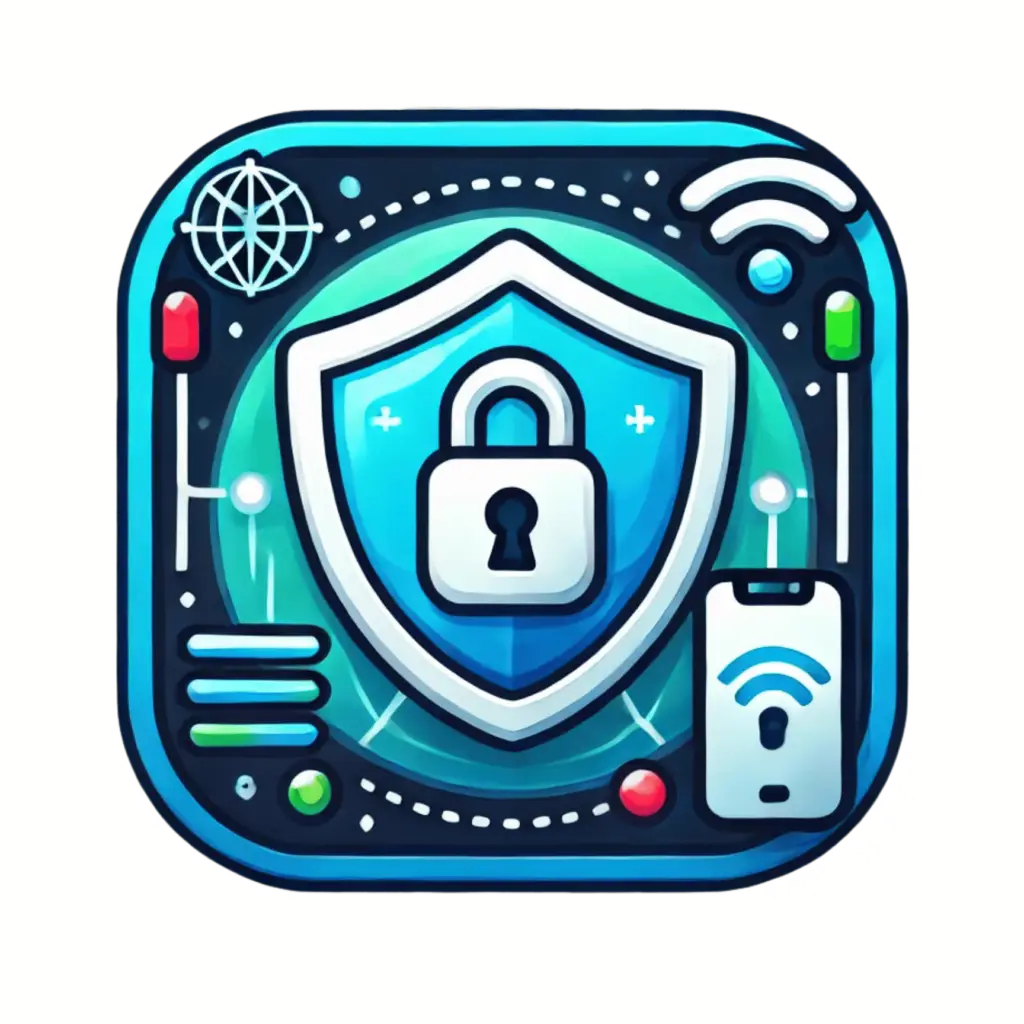
Getting Started with IPBurger’s Mobile Proxies
Setting up IPBurger’s mobile proxies is as easy as ordering coffee—but way more satisfying. Here’s how to get started and make the most of your geolocation testing.
Step 1: Choose the Right Proxy Plan
IPBurger offers flexible plans tailored to your needs:
- For Quick Tests: Go with a basic mobile proxy plan to validate localized ads or monitor small-scale campaigns.
- For Large-Scale Projects: Opt for an advanced plan with unlimited concurrent sessions and global targeting.
- For App Testing: Use city or ISP targeting to simulate specific mobile network conditions.
Visit IPBurger’s Pricing Page to find the plan that fits your testing needs.
Step 2: Set Up Your Proxies
IPBurger makes configuration a breeze:
- Log in to Your Dashboard: This is your command center for managing proxy settings.
- Generate Proxy Details: Select your target location, choose sticky or rotating IPs, and set preferences for carrier or city-level targeting.
- Integrate Your Tools:
- Use IPBurger’s browser extensions to test websites instantly.
- Plug proxies into your testing software or apps using the easy-to-follow API documentation.
Step 3: Test Like a Local (Anywhere in the World)
Now comes the fun part—testing!
- Check Local Ad Placements: Use proxies to see how your campaigns appear in specific regions.
- Validate App Performance: Simulate real-world conditions, like a 4G connection in Lagos or a 5G network in Tokyo.
- Verify Content Availability: Confirm that geo-restricted content is accessible where it should be—and locked down where it shouldn’t.
Step 4: Monitor and Optimize
IPBurger doesn’t just give you proxies—it gives you insights.
- Real-Time Analytics: Track your connection performance, usage stats, and session history in the dashboard.
- Troubleshooting Tips: Resolve issues like slow speeds or blocked IPs by adjusting proxy rotation or targeting settings.
Step 5: Scale Up Your Testing
As your projects grow, so can your IPBurger setup:
- Add more proxies for broader testing.
- Enable unlimited concurrent sessions for large-scale audits.
- Collaborate with your team by sharing access and managing sub-users.
Pro Tips for Success
- Plan Your Targets: Know the regions, cities, or ISPs you need to test beforehand for efficient setups.
- Leverage Session Control: Use sticky IPs for consistent testing or rotating IPs to avoid detection.
- Keep Things Organized: Use tagging in your dashboard to track different testing scenarios.
Up Next: We’ll wrap things up with key takeaways and a compelling call-to-action to start using IPBurger’s mobile proxies for geolocation testing.

The Future of Geolocation Testing Is Mobile
Let’s recap. If you’re serious about geolocation testing, mobile proxies aren’t just an option—they’re the solution. From bypassing geo-restrictions to replicating real mobile conditions, they give you the tools to test with precision, scale, and confidence.
And when it comes to mobile proxies, IPBurger is the clear winner.
- Real 3G, 4G, and 5G IPs for authentic testing.
- Coverage in 195+ countries, with granular targeting by city or ISP.
- Easy integration, powerful analytics, and a 99.9% success rate.
Whether you’re validating localized ads, optimizing app performance, or ensuring compliance with regional regulations, IPBurger has the infrastructure and reliability to make it happen.
So, what’s next? Stop guessing and start testing like a pro. Head over to IPBurger’s Mobile Proxy Plans and take the first step toward flawless geolocation testing. Your audience is everywhere—make sure your product is too.
Final Note: The internet isn’t waiting. Your competitors aren’t either. Equip yourself with the right tools today, because in this game, precision wins every time.
FAQs
1. What are mobile proxies, and how are they different from regular proxies?
Mobile proxies use IPs assigned by mobile network carriers (like 3G, 4G, or 5G) instead of fixed residential or data center IPs. This makes them appear as authentic mobile users, perfect for bypassing geo-restrictions and testing mobile-specific features like app performance or localized ads.
2. Why are mobile proxies better for geolocation testing?
Mobile proxies provide access to real mobile networks, offering unmatched authenticity and global reach. They’re harder to detect, bypass CAPTCHAs with ease, and simulate real-world mobile conditions, making them essential for accurate geolocation testing.
3. How can IPBurger’s mobile proxies improve my testing process?
IPBurger’s mobile proxies deliver reliability, flexibility, and precision. With global coverage in 195+ countries, city- and ISP-level targeting, and features like sticky sessions and dynamic rotation, they simplify geolocation testing while ensuring consistent results and anonymity.



