Lag. Region locks. Ban threats. If you’re an online gamer, these annoyances can turn a seamless match into a series of rage-quits and deep sighs. Whether you’re fighting for victory or just aiming for a chill gaming session, these obstacles are more than distractions—they’re barriers to your best play. But what if you could break through them? What if there was a way to clear the path to faster, smoother, restriction-free gaming?
Enter proxies for gaming.
Think of proxies as a gaming superpower, one that can swap out your location, boost your speed, and even grant you access to otherwise unreachable games. With the right proxy, lag fades, bans can be avoided, and those region-locked, exclusive content drops? Suddenly available.
For competitive gamers and casual players alike, proxies bring flexibility and freedom, a secret tool in the gamer’s arsenal that connects you to the ultimate experience. It’s time to explore how proxies can enhance your gameplay, give you the edge, and let you play without borders—or bans.
In this post, we’ll dig into how proxies work for gaming, how to choose the right one, and how to get started with a service designed to unlock your gaming potential. Ready to level up? Let’s dive in.
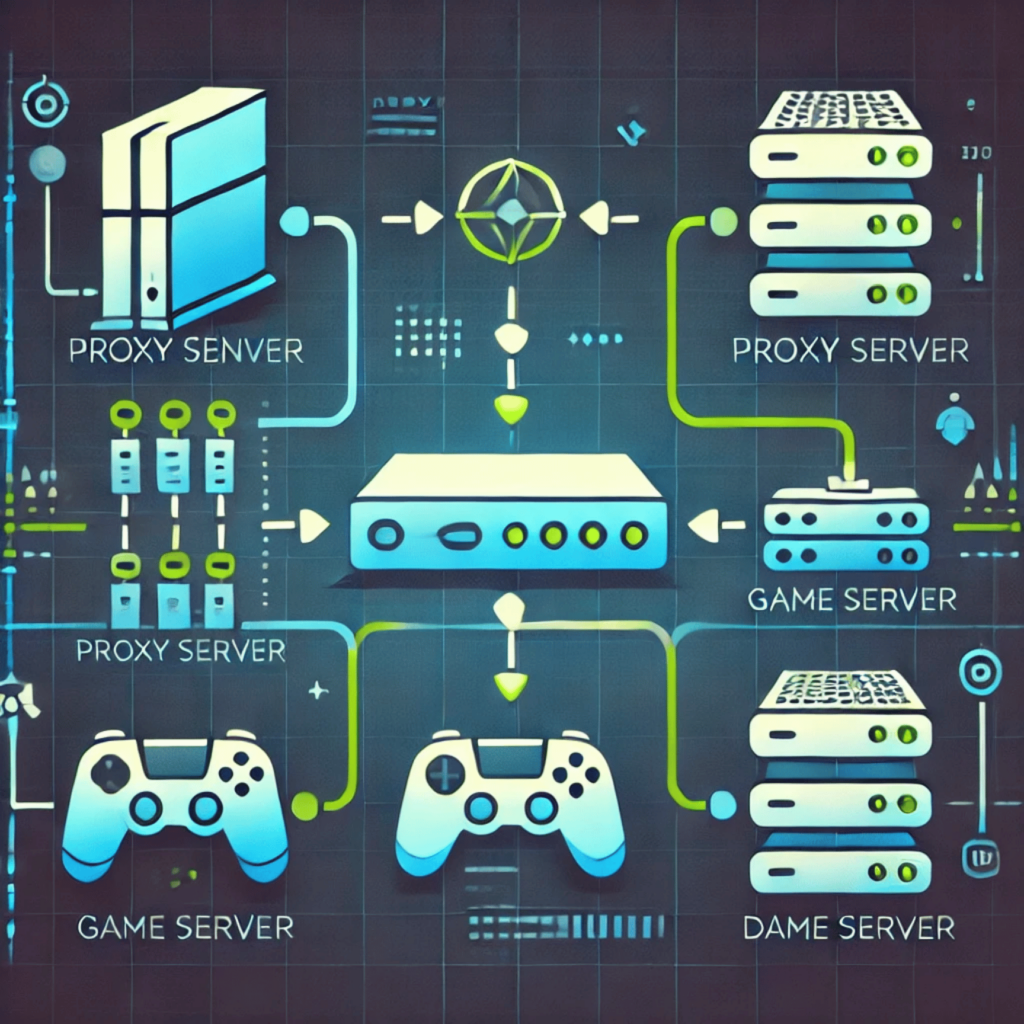
What Are Gaming Proxies?
Imagine this: the final round of an intense match. Victory is one move away. But then—bam! Lag kicks in. Your screen stutters, your shots miss, and you’re out. Or maybe it’s even worse: you find out the game you’ve been dying to play is region-locked, available to everyone… except you.
Game-breaking? Not with the right tool.
That tool is a gaming proxy—a game-changer, literally. A proxy acts as your personal middleman, slipping a new IP address between you and the game server. The server sees you as someone else, somewhere else. Need access to a new region? Done. Sick of lag? Pick a proxy close to the game server and boost your speed. Proxies let you play the way you want.
The Proxy Types: Choose Your Weapon
Not all proxies are created equal, and for gamers, the right type makes all the difference. Here’s the breakdown:
- Residential Proxies: These are your stealth mode. They use IPs tied to real devices on real networks, so to the gaming servers, you look like a regular player—no alarms, no bans, just smooth access. Residential proxies are perfect for avoiding restrictions and getting into region-locked content without a trace.
- Datacenter Proxies: Fast, but risky. Datacenter proxies operate from massive server farms, making them lightning-quick. But they’re also more detectable. If you’re gunning for raw speed and can handle the risk, these proxies will give you the boost—just know they might also give you away.
Why Do Proxies Matter in Gaming?
Simple: control. More control over where, how, and when you play. With a billion other gamers online, you’re up against fierce competition and tough restrictions. A proxy levels the field.
Imagine logging in, lag-free. Or opening up a game that’s “unavailable in your region” like it was made for you. That’s what proxies bring to the table. They cut through lag, unlock content, and let you stay anonymous, no matter where you are.
With a gaming proxy, you’re not just playing the game—you’re redefining it on your terms.
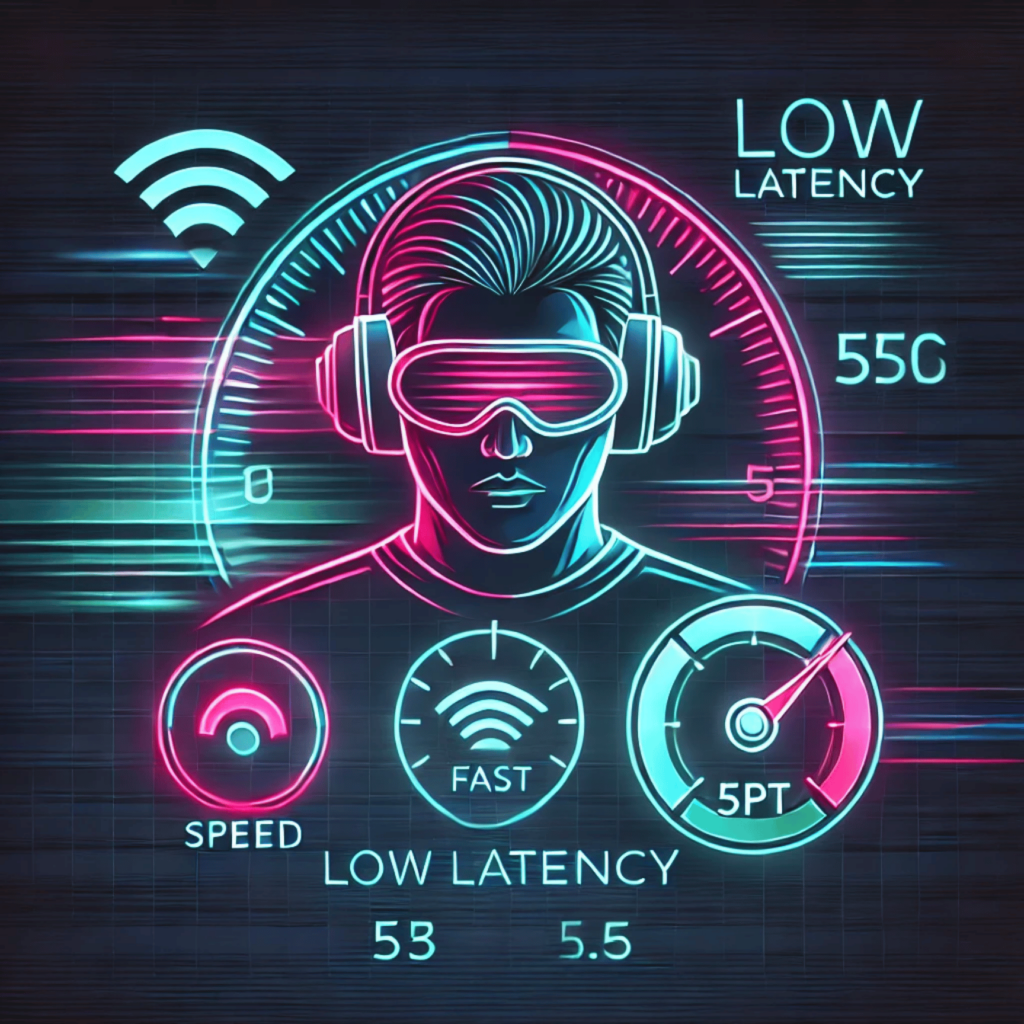
Benefits of Using Proxies for Gaming
Proxies aren’t just a fancy workaround—they’re the ultimate hack for a better gaming experience. Think of them as your personal boost, helping you bypass roadblocks and get the edge you need. Here’s how proxies can completely change the way you play:
1. Cut the Lag, Boost the Speed
Lag is the enemy. One second, everything’s fine, and the next? You’re glitching across the map, helplessly watching as opponents take you down. Proxies can fix that. By rerouting your connection through a server that’s closer to the game server, proxies cut down on the time it takes for your actions to reach their target.
It’s simple math: the shorter the distance, the faster the connection. Proxies put you closer to the action, meaning fewer delays, better reactions, and—most importantly—a smoother, lag-free game. With IPBurger’s high-speed residential proxies, you’re not just connected; you’re optimized for performance.
2. Access Region-Locked Content and Games
Ever feel like everyone else has access to cooler games or exclusive content that you just can’t get? That’s region-locking. Gaming companies often restrict content to specific areas, which means that players from certain regions are cut off.
With a proxy, those borders vanish. Want access to a new release only available in Japan? Select a proxy in Tokyo. Looking to play a European beta version? Done. IPBurger’s global proxy network spans over 195 countries, putting the whole gaming world at your fingertips.
Proxies don’t just give you access—they give you exclusive access, letting you game like a local no matter where you are.
3. Stay Anonymous and Protect Your Identity
The internet can be a bit of a minefield, and gaming is no exception. Your IP address is like a home address; anyone who gets hold of it can see a bit too much about where you’re from. Proxies make that problem vanish.
By routing your connection through a proxy, your real IP is hidden. Gamers who want privacy—especially those who don’t want others tracking their habits, location, or identity—will find that proxies offer a virtual cloak of invisibility. IPBurger’s residential proxies, backed by real devices in real locations, make you look like any other local gamer, shielding your true identity while keeping you in the game.
4. Avoid Bans and Play Multiple Accounts
It’s all fun and games until you get banned. Many games have strict anti-cheat systems that track IP addresses, especially when players use bots or log into multiple accounts. With a proxy, each of your accounts can have its own unique IP address, which makes it nearly impossible for gaming platforms to link them together.
IPBurger’s proxies provide “fresh” IPs, giving you a clean slate every time. This means no more risking your primary account when you’re testing new strategies or using bots in MMORPGs. Plus, for gamers who want to run multiple accounts in a game, proxies are the perfect way to avoid detection and play the way you want.
5. Defend Against DDoS Attacks
In competitive gaming, sometimes people play dirty. DDoS (Distributed Denial of Service) attacks are a common tactic where someone floods your network with traffic, causing your game to slow down or even crash. By using a proxy, you put a layer of protection between you and any would-be attackers.
Instead of targeting your personal IP, the attack hits the proxy server, meaning your connection stays secure and uninterrupted. With IPBurger’s robust proxy network, you’re not just staying online—you’re staying in control, no matter how hard someone tries to take you down.

How Proxies Work to Enhance the Gaming Experience
Let’s get down to the guts of it. How exactly does a proxy take your gaming experience from zero to hero? It’s not magic, but it’s pretty close. Proxies work by rerouting your data, swapping your IP address for a new one, and optimizing your connection path. Here’s how that translates into smoother, faster, and overall better gaming.
The Secret Sauce: Rerouting Your Connection
When you connect to a game server directly from your ISP, your data follows a default route, which can lead to bottlenecks and high ping. A proxy shakes things up. It reroutes your connection through a new IP address that can be closer to the game server. This cuts down the time your data takes to travel and slashes your latency. The result? Every move you make, every shot you take—faster, smoother, cleaner.
IP Rotation: Staying Fresh and Undetected
Most proxies, like IPBurger’s residential proxies, come with IP rotation. This feature means you can switch to a new IP whenever you want, whether that’s every session or every few minutes. Why does this matter for gaming? Two reasons:
- Stealth Mode: Frequent IP changes make it nearly impossible for game servers to track you. If you’re running multiple accounts or testing new tactics, this feature is a game-changer, helping you avoid detection.
- Avoiding Bans: Rotating IPs can also keep you under the radar of anti-cheat systems, which tend to target players using the same IP across multiple accounts. With IPBurger’s fresh IPs, you’re stepping into each game like it’s your first time.
Sticky IPs for Stability
For certain games, a stable IP is critical. Maybe you’re in a long match, or you’re playing a game that flags frequent IP changes. Sticky IPs let you hold the same IP for an extended session, giving you consistency without sacrificing the privacy benefits of a proxy. With IPBurger, you get up to 30 minutes of sticky time, which is perfect for those games that demand stability while letting you stay incognito.
Deflecting DDoS Attacks
Ever been hit by a DDoS attack mid-game? It’s a low blow, but proxies have your back. By masking your real IP, proxies absorb the flood of attack traffic, keeping you connected and minimizing interruptions. Instead of being booted offline, you’re back in the game, still connected and in control. IPBurger’s robust proxy infrastructure is designed to take the hits, letting you game without the worry of sudden disconnection.
Why Location Matters
Finally, let’s talk geography. A proxy’s location can make or break your gaming performance. Connecting through a proxy server close to the game server (or to where the game’s best servers are) can cut down your ping significantly. If you’re playing a game with a regional restriction, choosing a proxy in that region gives you seamless access to exclusive content as though you were right there.
With IPBurger’s vast network, you can target over 195 countries and fine-tune your gaming experience based on where you need to be. Pick the region, reduce the lag, access restricted content—it’s all in your hands.

Selecting the Best Proxy for Gaming Needs
Choosing a proxy is like gearing up for battle. You don’t grab the first weapon you see—you find the right one for the job. The proxy that’s perfect for web browsing isn’t necessarily the one you want in your corner during an intense online match. Here’s what you need to know to pick the proxy that’ll help you dominate every game.
1. Location, Location, Location
When it comes to proxies, location is everything. Why? Because the closer your proxy server is to the game server, the faster your data can travel. It’s like reducing the distance your signal has to sprint, which means fewer delays, lower ping, and zero lag spikes at the worst possible moments.
With IPBurger’s network spanning over 195 countries, you can pick a proxy location as close to the game server as possible. Want to access exclusive game content in a specific country? Select a proxy from that exact region, and you’re in.
2. Speed and Reliability
You wouldn’t take a slow car to a street race, and you don’t want a slow proxy for a high-stakes game. Speed is non-negotiable. A good gaming proxy should handle high-speed connections with low latency, ensuring your actions happen in real-time.
IPBurger’s proxies are built for reliability and speed, giving you the consistency you need to keep your game tight. No freezes, no delays—just smooth, uninterrupted gameplay.
3. Residential vs. Datacenter Proxies
Here’s where things get a bit technical. Residential proxies come from real devices on home networks, making them harder for game servers to detect. They’re perfect for staying anonymous, avoiding bans, and getting past region locks. Datacenter proxies, on the other hand, come from big server farms and are faster but a bit more detectable.
For competitive games where bans are a risk, residential proxies offer that “real player” stealth. For speed-focused games where risk is minimal, datacenter proxies can give you the boost you need. With IPBurger, you get the best of both worlds: high-speed proxies with the choice to stay invisible when you need to.
4. Flexible Session Control
Different games require different strategies, and that extends to your proxy setup. Some games work best with rotating IPs, giving you a fresh address every session or even every few minutes to avoid detection. Others need a sticky IP—a stable connection that holds the same IP for an extended period.
IPBurger’s flexible session control lets you choose. Whether you need to stay hidden with rotating IPs or keep things steady with sticky sessions, IPBurger has you covered.
5. Security and Privacy
In gaming, the stakes can be high—your personal data, your IP address, even your in-game account info could be on the line. The right proxy adds an extra layer of security by masking your real IP address, making it harder for hackers or nosy competitors to find and track you. With IPBurger’s advanced encryption and secure network, your gameplay is private, safe, and totally under your control.
With these factors in mind, you’re ready to choose a proxy that won’t just support your gameplay but will elevate it. IPBurger’s gaming proxies give you the speed, location targeting, and privacy to make sure you’re always at your best, no matter where or what you’re playing.

Setting Up Your Proxy for Gaming
Alright, you’re sold. You know a proxy can give you faster speeds, get you into region-locked games, and keep you anonymous. But how do you actually get started? Let’s break it down—quick and dirty—so you’re set up and in-game faster than your opponents can say “lag spike.”
Step 1: Choose Your Proxy Provider and Plan
First things first: pick a proxy provider that’s built for gaming. You need speed, reliability, and IPs that won’t get flagged by game servers. IPBurger has you covered with a massive pool of residential proxies, flexible options for rotating or sticky IPs, and servers in over 195 countries.
Look for a plan that matches your usage. If you’re a casual gamer who just wants to access region-locked games occasionally, a basic residential plan may be all you need. For power users running multiple accounts, IPBurger’s higher-tier plans offer all the sessions, locations, and speed you need to dominate.
Step 2: Configure Your Device
Whether you’re on a console, PC, or mobile device, setting up a proxy is straightforward with IPBurger’s easy-to-follow guides. Here’s the quick rundown:
- PC/Mac: Access your network settings, locate the proxy setup, and enter the IPBurger proxy details (username, password, IP address, and port). Done.
- Console (PS4, Xbox, etc.): Proxies on consoles can be a bit tricky, but IPBurger’s support has guides to get you sorted. You’ll need to adjust the network settings manually, entering IPBurger’s proxy details to connect.
- Mobile: On Android and iOS, head to Wi-Fi settings, select your network, and manually configure your proxy settings. This will route your mobile gaming traffic through IPBurger’s proxy, perfect for on-the-go region unlocking.
Step 3: Set Session Preferences
Once you’re connected, fine-tune your proxy session to match your gameplay. Here’s the game plan:
- Rotating IPs: Ideal for players who need to stay under the radar. Rotating IPs switch up your location periodically, helping you avoid bans or detections. Perfect for games with multiple accounts.
- Sticky IPs: Some games prefer stability. Use a sticky IP for sessions where you need consistency, like a long battle or tournament. IPBurger’s proxies give you up to 30 minutes on the same IP, so you get reliable gameplay without raising red flags.
Step 4: Test Your Connection
Before you jump into a match, make sure everything’s running smoothly. Test your proxy connection with a simple ping test or speed test. Check the latency, and see if it’s where you need it to be. If you notice any lag, try switching to a proxy server closer to the game’s data center.
IPBurger’s proxies are optimized for speed, so if you’re still experiencing any slowdown, it’s likely a matter of picking the best server location. Use IPBurger’s location targeting to experiment and find the perfect server for your game.
Step 5: Game On
That’s it. You’re set. With your proxy configured, you’re ready to enjoy gaming without the lag, bans, or restrictions. Jump into any region, access exclusive content, and keep your identity private. With IPBurger, the game is yours to control.
Need help mid-game? IPBurger’s 24/7 support team is always on hand, ready to get you back on track if any issues pop up. With IPBurger, you don’t just get a proxy—you get a dedicated gaming ally.

Tips for Using Proxies to Improve Your Gaming Experience
Setting up a proxy is just the beginning. If you’re serious about unlocking the full potential of gaming proxies, here are some next-level tips to maximize your performance, avoid issues, and make sure you’re always a step ahead.
1. Optimize Proxy Settings for Low Latency
Latency can make or break your game, and with proxies, there’s a trick to keeping it in check. Choose a proxy server as close to the game’s data center as possible. This minimizes the distance your data has to travel, reducing lag and letting you stay competitive in high-speed matches.
With IPBurger, you’ve got global access to proxy servers in over 195 countries. If you’re playing on a U.S. server from Europe, for instance, pick a proxy in the U.S. for smoother gameplay. Every millisecond counts.
2. Rotate IPs for Account Safety and Ban Avoidance
Got multiple accounts? Or maybe you’re playing a game that’s notorious for tracking players’ IPs? Use IP rotation to stay under the radar. By switching IPs periodically, you keep each account looking like a separate player, which reduces the chances of detection or bans.
IPBurger’s residential proxies come with built-in rotation options, so you can set up automatic IP switching based on time or session length. Stay unpredictable, and you’ll stay safe.
3. Skip Free or Public Proxies
Here’s a harsh truth: free proxies are a quick route to lag, poor performance, and frequent bans. Public proxies are typically overcrowded, slow, and unreliable, and some even log your data. For gaming, you need stability, speed, and security.
IPBurger’s premium residential proxies are optimized for gaming, giving you a dedicated, reliable connection with a high success rate. When you’re mid-battle, you want to be focused on the game, not on whether your connection will hold up.
4. Take Advantage of IPBurger’s 24/7 Support
Proxy issues happen—maybe there’s a sudden lag spike, or you need help connecting to a new game server. With IPBurger, help is always on standby. Their 24/7 support team is there to troubleshoot, answer questions, or even offer advice on which proxies are best for your game.
Whether you need guidance on settings or just a quick fix, IPBurger’s support team is a lifeline for gamers who don’t want to waste time sorting out connection issues mid-game.
5. Experiment with Settings to Find Your Sweet Spot
Gaming proxies are flexible, and the settings that work for one game might not work for another. Experiment with different setups—try sticky sessions for longer matches, or test rotating IPs for games with strict anti-cheat systems. And always test proxy locations to see which server gives you the best latency.
Think of proxies as a toolkit. With IPBurger’s user-friendly dashboard, you can tweak, test, and perfect your setup until you find the configuration that gives you the edge in every game.
6. Use Proxy Protection to Guard Against DDoS Attacks
In competitive gaming, DDoS attacks are a real threat. By masking your IP with a proxy, you make it much harder for attackers to target you directly. And if someone does try, it’s the proxy server that takes the hit—not you.
IPBurger’s proxies give you a secure layer between you and any potential attacker. Play without worrying about random disconnections or malicious interference. In a high-stakes game, that peace of mind is priceless.
With these tips, you’re not just using proxies—you’re mastering them. From avoiding bans to optimizing speed, proxies give you the power to game on your terms. And with IPBurger’s robust proxy options, dedicated support, and reliable service, you’re equipped for success in every match, raid, and tournament.
Conclusion
Lag-free. Region-unlocked. Protected. With proxies, these aren’t just wishful thinking—they’re your reality. For gamers, a proxy isn’t just another tool; it’s a game-changer, giving you control over how, where, and at what speed you play. From reducing latency to dodging bans and even safeguarding your connection against attacks, proxies let you take charge in ways your standard connection simply can’t.
But to unlock the full potential of proxies, you need a provider that gets the demands of gaming—speed, stability, and stealth. That’s where IPBurger comes in. With residential proxies that offer top-tier performance and security, 24/7 support for any troubleshooting, and a global network covering over 195 countries, IPBurger is built for gamers who want to elevate their experience.
If you’re ready to say goodbye to lag, access any game, and play without restrictions, it’s time to give IPBurger a try. Step into the game with the best tools at your side and get the seamless, unrestricted experience every gamer deserves.
Ready to transform your gameplay? Choose IPBurger and play on your terms.
FAQs
u003cstrongu003e1. Can using a proxy improve my gaming speed?u003c/strongu003e
Yes, using a proxy can significantly improve your gaming speed, especially if you’re experiencing high latency. By connecting through a proxy server that’s closer to the game’s server, you reduce the distance your data has to travel. This shortens ping time, cuts down lag, and gives you a smoother, faster gaming experience. IPBurger’s high-speed residential proxies are designed specifically to help gamers achieve low-latency gameplay.
u003cstrongu003e2. Will a proxy help me avoid gaming bans?u003c/strongu003e
A proxy can help reduce the risk of bans, especially if you’re running multiple accounts or playing in regions where certain games are restricted. With rotating IPs, proxies make it harder for gaming servers to track your activity or link multiple accounts to a single IP address. IPBurger’s residential proxies offer reliable, clean IPs that allow you to enjoy unrestricted access and avoid detection by anti-cheat systems.
u003cstrongu003e3. How do I choose the best proxy for gaming?u003c/strongu003e
Choosing the best proxy for gaming depends on your needs: look for speed, location options, and IP quality. Residential proxies are ideal for low detection rates, while datacenter proxies provide faster speeds but can be more detectable. For reliable performance and flexibility, IPBurger offers both options with worldwide server locations and high-speed, low-latency connections that suit any gaming style or setup.



