Managing multiple social media accounts can be a headache—whether you’re handling business profiles, client accounts, or just keeping your personal ones organized. The risks? Account bans, security breaches, and, of course, getting flagged for suspicious activity.
But here’s the catch: the more accounts you manage, the greater the risk of being banned or restricted by social platforms. Luckily, there’s a solution that can help you manage all these accounts securely and without interruption: static residential proxies.
In this guide, we’ll show you how static residential proxies can protect your accounts from bans and help you juggle multiple profiles like a pro, all while staying under the radar of strict platform algorithms.
Shall we dive in?
The Risks of Managing Multiple Accounts
Account Bans

Social media platforms have sophisticated algorithms designed to detect and flag accounts managed from the same IP address. Running multiple accounts from a single IP can look like bot activity or spam to these platforms. Facebook and Instagram, for example, are strict about this and have policies against managing multiple accounts from the same IP to prevent misuse. Getting caught can result in temporary or permanent bans, disrupting your entire social media strategy.
Security Concerns
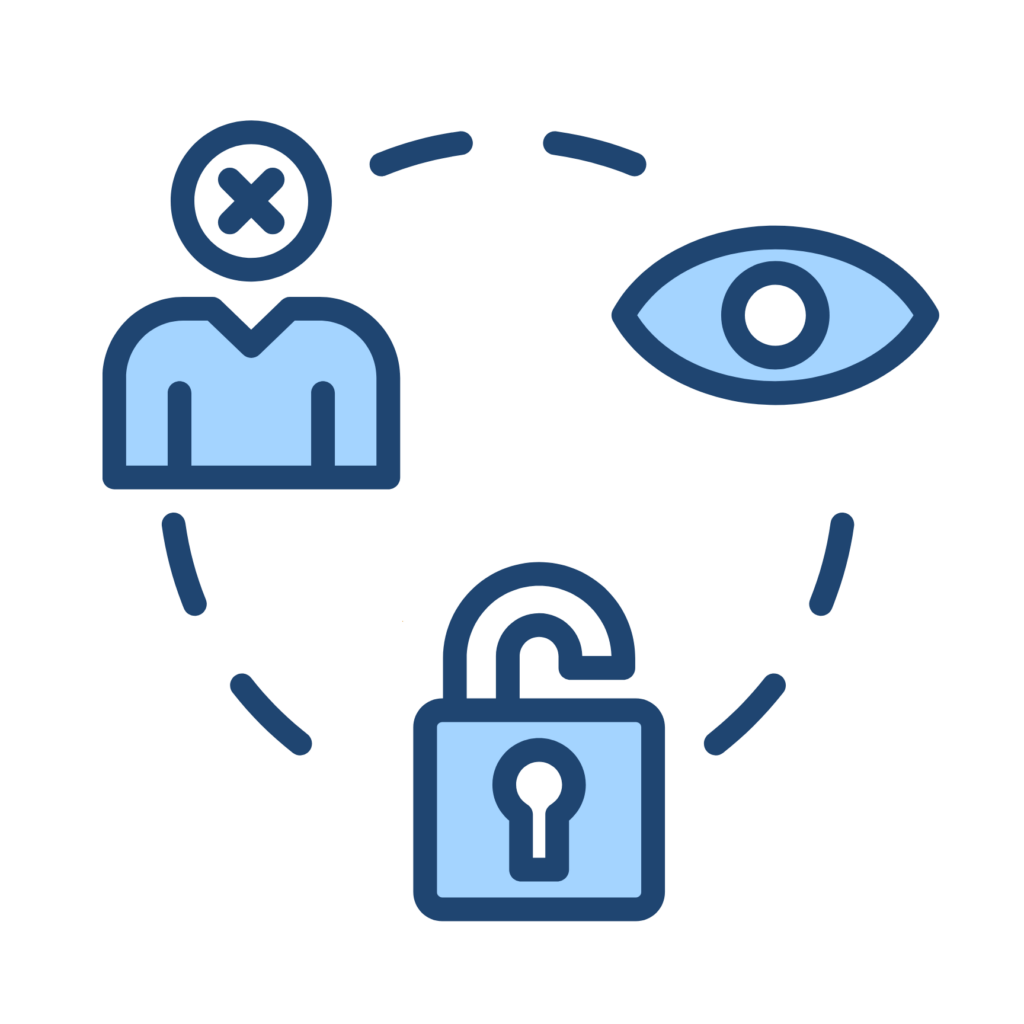
Beyond bans, there’s the risk of hacking. Managing several accounts on a single device or network increases your vulnerability. If a hacker gains access to one account, they could potentially compromise all accounts linked to that IP. Cybersecurity Ventures predicts that global cybercrime costs will reach $10.5 trillion annually by 2025, illustrating the growing threat of online security breaches. Losing control of your social media accounts can lead to a public relations nightmare and loss of customer trust.
IP Blacklisting
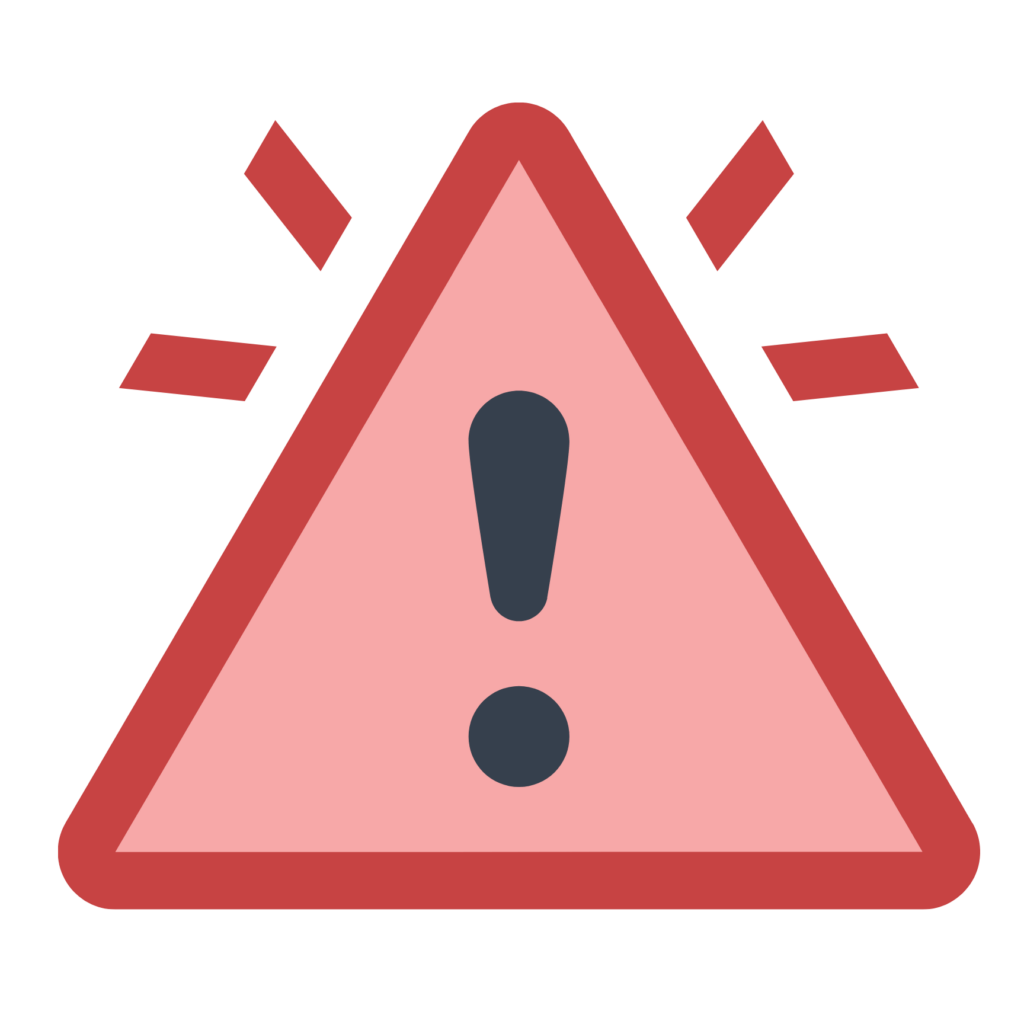
If social media platforms detect suspicious activity from your IP address, they may blacklist it. This can mean losing access to not just the flagged accounts, but potentially the platform entirely from that IP. For businesses, this is more than an inconvenience—a blacklisted IP can significantly impact marketing efforts, customer engagement, and overall brand visibility. Imagine running a campaign only to find out your IP is blacklisted and your accounts are inaccessible; the financial and reputational damage can be substantial.
Impact on Your Business
These risks don’t just affect your social media presence—they impact your entire business. A study by Sprout Social found that 76% of consumers are more likely to buy from a brand they follow on social media over a competitor. Getting banned or blacklisted can lead to a loss of followers, reduced customer engagement, and a significant dip in sales and brand loyalty. It can take months to recover from a major setback, and in the world of social media, momentum is key.
Navigating these challenges requires a strategic approach. Static residential proxies offer a secure and effective way to manage multiple accounts, reducing the risk of detection and keeping your business operations smooth.
What are Static Residential Proxies?
Static residential proxies. Ever heard of them?
They’re proxies that assign you a fixed IP address, one that comes from an actual, physical location provided by an Internet Service Provider (ISP). Unlike datacenter proxies—those generated by cloud servers—static residential proxies look like they’re coming from a regular home user. This makes them way less suspicious to social media platforms.
Stability. That’s the main perk. With a static residential proxy, you’re not switching IP addresses constantly. This is crucial when managing multiple accounts since it helps maintain session integrity. Reliability is another big plus. Since these proxies use real residential IPs, they’re far less likely to be detected and blocked by platforms like Facebook or Instagram.
Why should you care? When juggling multiple social media accounts, doing everything from the same IP can look shady. You risk bans. Static residential proxies mimic the behavior of regular users by spreading out activities across different IPs. This makes your operations appear more natural, reducing the risk of getting flagged.
Here’s a fun fact: The global rotating proxy market is projected to hit $7 billion by 2025. Clearly, proxies are becoming more crucial for secure online management. Using static residential proxies can be your ticket to managing multiple accounts smoothly and safely.
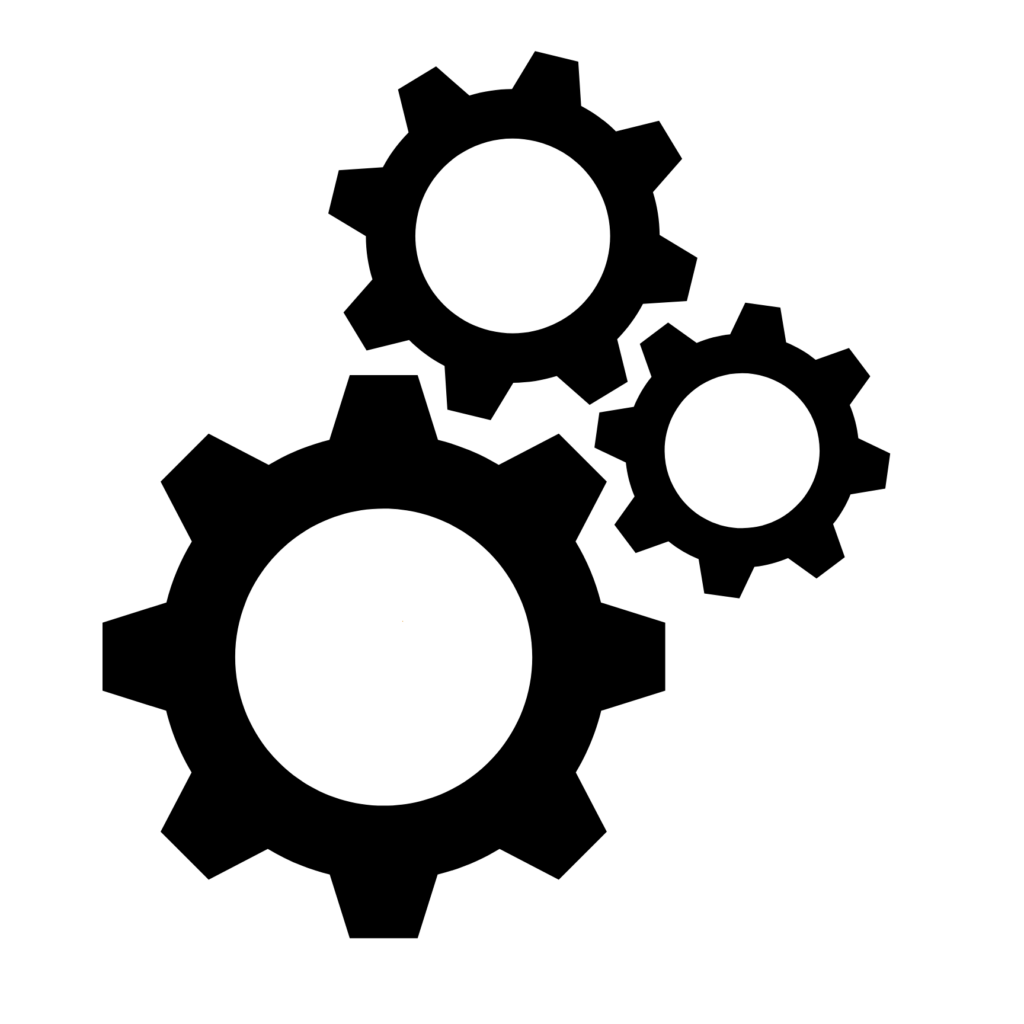
Setting Up Static Residential Proxies for Social Media Management
Step 1: Choose a Reliable Proxy Provider
You need quality. Not all proxies are created equal. When selecting a provider, look for key criteria: speed, reliability, and a large pool of IPs. Speed is crucial because a slow proxy can hinder your ability to manage accounts effectively. Reliability ensures that your proxy won’t suddenly stop working, leaving your accounts vulnerable.
IPBurger, for instance, offers static residential proxies known for their speed and reliability. They provide a large pool of IP addresses, which is essential for maintaining separate identities for each social media account. Plus, their setup process is user-friendly, saving you time and hassle.
Step 2: Configuring Proxies for Social Media Platforms
Now, onto the setup. Configuring static residential proxies varies slightly depending on the social media platform. Here’s a quick walkthrough for some of the most popular ones:
- Facebook: Go to your browser settings and input the proxy details provided by your service. Typically, this includes the IP address and port number.
- Instagram: Similar to Facebook, but if you’re using a social media management tool, they often have built-in options for proxy setup.
- LinkedIn: Use the browser’s proxy settings or a browser extension that allows proxy configuration. Enter the IP address, port, username, and password from your proxy provider.
Visual Assistance: It always helps to see what you’re doing. Refer to IPBurger’s support guides, which offer screenshots and detailed steps for setting up proxies on various platforms.
Step 3: Best Practices for Managing Proxies
One proxy per account. That’s the golden rule. Assign each account its own unique IP to keep things as separate as possible. Also, consider using different browsers or browser profiles for each account. This adds another layer of separation, making it even harder for platforms to detect any unusual patterns.
Here’s a tip: Regularly monitor your proxy’s performance. Static residential proxies are stable, but it’s good practice to check in on them to ensure they’re working as expected.

Strategies for Avoiding Detection and Bans
Simulating Normal User Behavior
This is crucial. Social media platforms are on high alert for anything that smells like automated behavior. To stay under the radar, you need to make your actions appear as natural as possible.
Here’s how:
- Randomize Your Actions: Avoid performing the same actions in rapid succession. For instance, don’t like 100 posts in a row or send messages at an exact interval. Use varying times between actions to mimic a real user.
- Engage Genuinely: Mix up your activities. Don’t just post; like, comment, and scroll through your feed as well. It should look like you’re engaging with the platform in a normal, human way.
Rotating Login Times and Patterns
Logging in and out at the same times every day? That’s a red flag. Rotate your login times to avoid detection. If you’re managing multiple accounts, don’t switch between them in the same pattern. Use different times and days to access each account.
- Pro Tip: Use scheduling tools to help with this. Set up your posts and activities in advance but vary the schedule so that it doesn’t look automated.
Monitoring Activity
Regularly check the activity logs on your social media accounts. Look for any unusual signs, such as unauthorized login attempts or alerts from the platform about suspicious activity. If you notice anything off, it might be time to switch proxies or adjust your strategy.
Being proactive is key. The earlier you spot potential issues, the quicker you can respond and reduce the risk of bans.
Tools and Software to Assist in Management
Proxy Management Tools
Managing multiple proxies can be a headache without the right tools. Proxy management software can help streamline this process by automating tasks like rotating IP addresses, setting up new proxies, and monitoring their performance. Here are some options:
- Proxifier: This tool allows you to route specific applications or web traffic through a proxy. It provides detailed connection logs and allows you to configure proxy chains for added security.
- Proxy SwitchyOmega: A browser extension that makes it easy to switch between multiple proxy profiles with just a click. It’s great for managing different social media accounts seamlessly.
Social Media Management Software
Managing multiple social media accounts manually can be time-consuming. That’s where social media management tools come in handy. These platforms often integrate well with proxies and can help you manage multiple accounts securely.
- Hootsuite: One of the most popular social media management tools, Hootsuite allows you to schedule posts, monitor engagement, and manage several accounts from one dashboard. It integrates smoothly with proxies, making it a great choice for managing multiple profiles securely.
- Buffer: Similar to Hootsuite, Buffer lets you schedule posts, analyze performance, and manage interactions across different platforms. It also offers useful analytics to track the success of your social media strategy.
Why Use These Tools with Proxies?
By combining proxy management tools with social media software, you can efficiently manage multiple accounts while minimizing the risk of detection and bans. These tools work together to provide a seamless experience, allowing you to switch between proxies, automate tasks, and keep your accounts secure.
- Pro Tip: Always ensure the tools you choose are compatible with your proxy setup and the social media platforms you’re using. Compatibility issues can lead to unexpected problems or even account bans.
Case Study: Managing Multiple Accounts with IPBurger
Scenario: Meet Sarah, a social media manager handling accounts for various clients. She juggles multiple profiles across platforms like Facebook, Instagram, and LinkedIn. Managing all these accounts from a single IP address was risky. She faced frequent bans and constant worry about security breaches. Sarah needed a solution to streamline her workflow without risking her clients’ accounts.
Solution: Sarah decided to integrate IPBurger’s static residential proxies into her management strategy. With these proxies, she assigned a unique IP address to each client’s account. This setup mimicked real user behavior and minimized the risk of detection and bans.
Results:
- Improved Security: By using different IPs for each account, Sarah ensured that her activities didn’t trigger any red flags on social media platforms.
- Reduced Risk of Bans: Since static residential proxies mimic genuine user behavior, the chances of getting banned were significantly lowered.
- Streamlined Workflow: Using IPBurger’s user-friendly interface, Sarah easily managed her proxies, allowing her to focus more on content creation and engagement rather than account security.
- Positive Impact on Business: With fewer disruptions and improved security, Sarah was able to provide more reliable and efficient services to her clients, enhancing her reputation and client trust.
In short, IPBurger’s static residential proxies helped Sarah manage multiple social media accounts securely and efficiently. By integrating these proxies into her daily workflow, she not only protected her clients’ accounts but also improved her overall business operations.

Legal and Ethical Considerations
Terms of Service Compliance
Let’s keep it real—using proxies to manage multiple social media accounts can be a gray area, especially when it comes to platform rules. Each social media giant, from Facebook to Instagram, has its own set of strict Terms of Service. They’re not fans of anything that smells like automation or manipulation. You mess up here, and you’re looking at account suspensions or, worse, permanent bans. Not fun. So, before diving in, make sure you know these rules inside out. It’s about playing smart, not getting caught out.
Privacy and Consent
Transparency is the name of the game when you’re managing someone else’s accounts. If you’re using proxies, your clients need to know about it. No sneaky moves here. It’s crucial to be upfront about how you’re managing their accounts and get their consent. Being transparent not only builds trust but also keeps you on the right side of the law. Think of it as setting the stage for a long-term, trust-filled relationship with your clients.
Data Protection Regulations
Then there’s the whole data protection thing. Heard of GDPR? If you’re managing accounts for clients in regions like the EU, this is your new best friend—or your worst enemy if you ignore it. These regulations are strict about how personal data is handled, and even if proxies don’t directly interact with personal data, the way you manage those accounts can still have implications. So, handle with care, respect user privacy, and ensure you’re not just compliant but ethically sound.
By sticking to these guidelines, you not only keep things legal but also maintain the trust and confidence of your clients. That’s how you play the long game in social media management.
Conclusion
Managing multiple social media accounts doesn’t have to be a risky business. With the right approach, you can navigate the challenges and maintain a secure, efficient workflow. Using static residential proxies is one of the smartest moves you can make to keep your accounts safe, avoid bans, and streamline your management process.
You can handle multiple accounts like a pro by understanding the risks, choosing the right tools, and adhering to ethical practices. And let’s be real—clients will notice when things are running smoothly, and so will your bottom line.
So, why risk it? Explore how IPBurger’s static residential proxies can be your go-to solution for managing multiple accounts securely and effectively. Ready to up your social media game? Start your journey with IPBurger today and take control of your social media management with confidence.
FAQs
1. Can I use the same proxy for all my social media accounts?
Using the same proxy for multiple accounts can lead to detection and potential bans. Social media platforms monitor IP addresses, and if several accounts are seen logging in from the same IP, it raises red flags. It’s best to use a different static residential proxy for each account to avoid being flagged as suspicious. This approach mimics natural user behavior and significantly reduces the risk of bans.
2. Are static residential proxies legal for managing social media accounts?
Yes, static residential proxies are legal to use, but it’s important to use them ethically. Always comply with the terms of service of the social media platforms you’re managing accounts on. Proxies should not be used to engage in fraudulent activities, spam, or violate privacy rights. Respecting user privacy and platform policies ensures you stay within legal and ethical boundaries.
3. How do static residential proxies prevent social media bans?
Static residential proxies provide a unique and consistent IP address from a real residential location. This makes your online activity appear as if it’s coming from a genuine user, rather than a bot or automated script. By avoiding the red flags associated with data center proxies or shared IPs, static residential proxies help maintain the appearance of normal, human-like behavior, significantly reducing the risk of bans on social media platforms.



