Let’s face it. There’s nothing more frustrating than getting all excited to binge-watch the latest hit series, only to be slapped with a “Sorry, this content isn’t available in your region” message from Netflix. It’s the digital equivalent of being told you can’t sit with the cool kids.
But don’t worry—you’re not alone in this. Millions of Netflix users around the world hit this brick wall every day. And that’s where we come in.
In 2024, there’s a slick way to unblock Netflix and access all the geo-restricted content your heart desires: using residential proxies.
Now, before you roll your eyes and think, Great, another techy guide, hear me out. This isn’t just any guide. We’re talking easy, step-by-step instructions to get you streaming like a pro, without all the techy jargon.
Ready to dive in? Let’s get you past that digital bouncer and into the global Netflix party.
And don’t worry—we won’t judge if you start with a guilty pleasure rom-com.
Alright, let’s dive into the nitty-gritty of how to unblock Netflix.
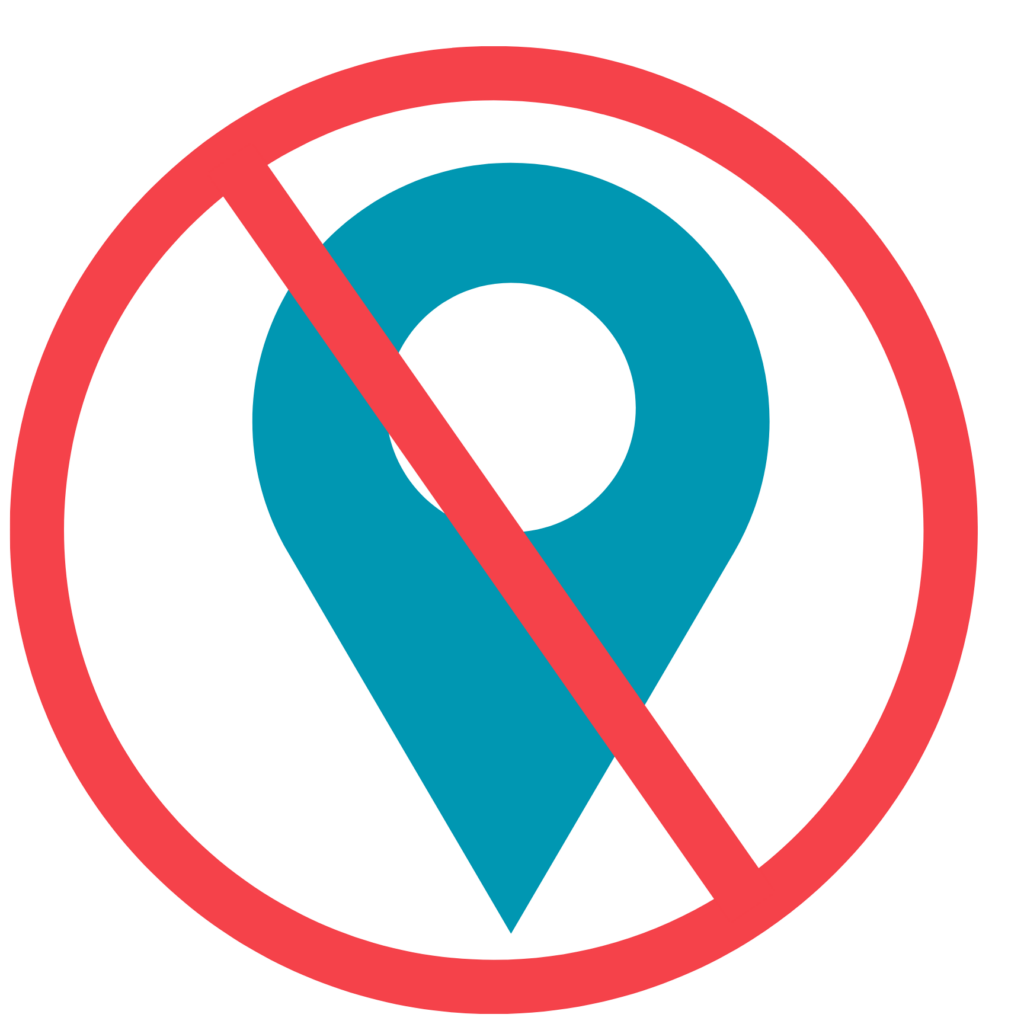
What Are Geo-Restrictions?
In simple terms, geo-restrictions are digital fences. They determine what content you can access based on where you are in the world. Netflix uses these geo-restrictions to control the availability of shows and movies depending on your location.
Ever wondered why your favorite show is available in the U.S. but not in the U.K.? Or why some blockbuster movies can be streamed in Canada but not in Australia? That’s geo-restriction at work. For example, the hit series Friends is available on Netflix in the UK but not in the US due to differing regional licensing agreements. This means that what you can binge-watch depends a lot on where you’re trying to watch from.
Why Netflix Uses Geo-Restrictions
So, why does Netflix put these virtual walls up? Well, it’s all about licensing agreements and regional content rights. Content creators often sell the rights to stream their movies or shows on a country-by-country basis. Netflix buys these rights, but they don’t always buy global rights due to the high costs involved.
By using geo-restrictions, Netflix ensures it complies with these licensing agreements, keeping its business model and legal obligations intact. Without these restrictions, Netflix could face hefty fines or lawsuits for violating regional content rights and local regulations.
In short, geo-restrictions are Netflix’s way of playing by the rules. But, as users, we often find ourselves on the losing end of this arrangement—stuck outside the virtual gates of our favorite shows. That’s where proxies come into play. They offer a sneaky way to scale these digital walls, giving you access to the content you crave, no matter where you are.
Next up: How do you use these proxies to make Netflix think you’re in a different location? Let’s get into that.
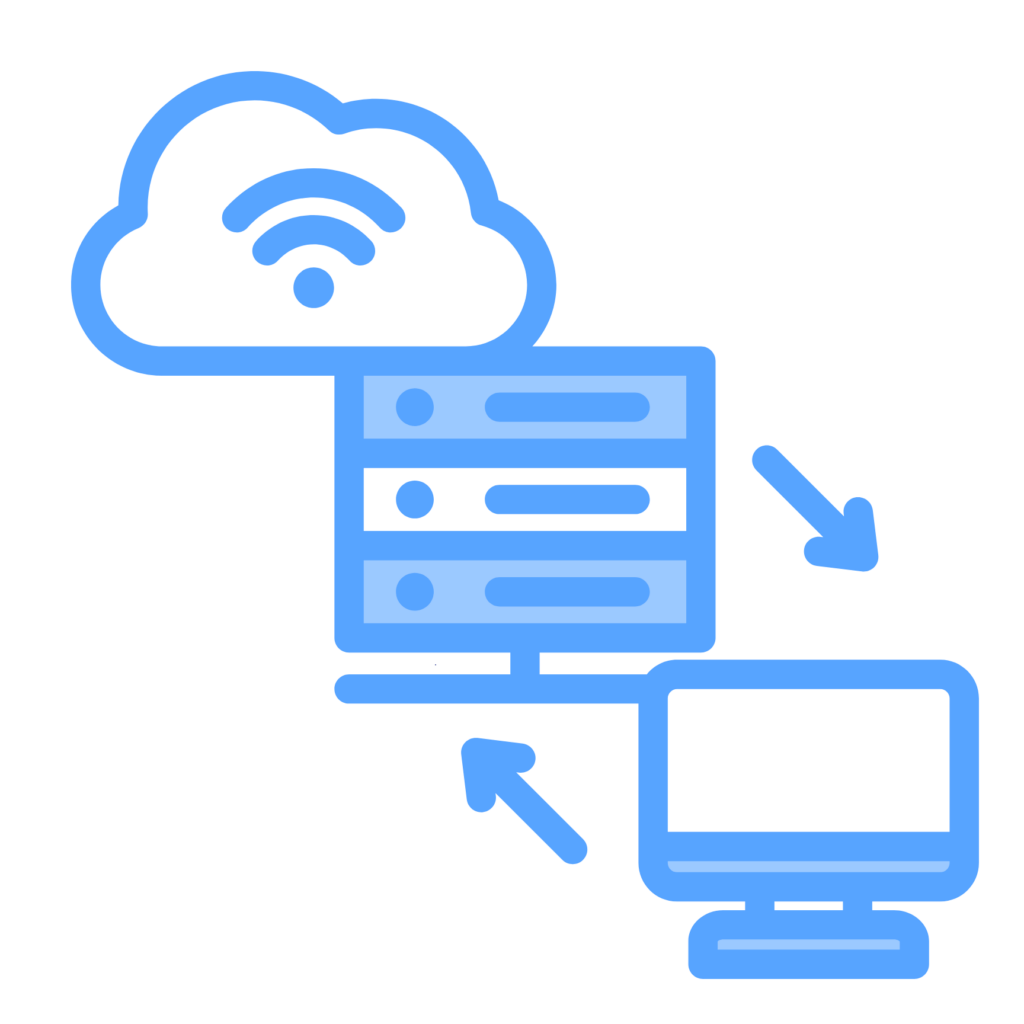
What is a Proxy?
Let’s break down what a proxy is. Think of it as a middleman between your device and the vast, mysterious expanse we call the internet. When you connect to the internet, a proxy server stands in the middle, taking your requests (like, “Hey, Netflix, can I watch this show?”) and forwarding them to the website. When the website sends the data back, the proxy sends it to you. It’s like sending your little brother to buy snacks from the corner store, so you don’t have to leave your comfy couch.
There are different types of proxies out there, and each has its own specialty:
- Datacenter Proxies: These are like the workhorses of the proxy world. They come from servers in data centers, not from an actual internet service provider (ISP) tied to a home address. They’re fast and furious, but because they don’t originate from real residential locations, they can be easier for websites to detect.
- Residential Proxies: These proxies use real IP addresses provided by ISPs. They make your online activity look like it’s coming from an actual home. It’s like wearing a disguise that’s almost impossible to see through.
- Static Proxies: These give you a single IP address for a long duration. Great for consistent activities, but not ideal if you need to switch things up.
- Rotating Proxies: As the name suggests, these rotate your IP address frequently. It’s like constantly changing your disguise every few minutes—a bit like a digital chameleon.
How Proxies Help Bypass Geo-Restrictions
Now, let’s talk about how proxies can become your best friend when you’re trying to unblock Netflix.
When you use a proxy, it masks your real IP address with one from a different region. So, if you’re in Paris but want to binge-watch a show that’s only available in New York, a proxy can make it look like you’re surfing the web from the Big Apple. Voilà, Netflix is none the wiser!
But why use residential proxies specifically for this trick? Here’s the deal: Residential proxies use IP addresses that are tied to real locations provided by ISPs. This makes them much more convincing than datacenter proxies, which Netflix’s detection systems can spot more easily. Residential proxies appear legitimate because, well, they are legitimate. They blend in seamlessly, making it harder for Netflix to figure out you’re sneaking around their geo-blocks.
It’s like the difference between sneaking into a party wearing a fancy outfit that fits the dress code versus showing up in a dinosaur costume. With residential proxies, you’re dressed to blend in—Netflix won’t suspect a thing.
Step-by-Step Guide to Unblock Netflix with a Proxy
Alright, let’s get to the good stuff—how to unblock Netflix and dive into those hidden shows. It’s easier than you think.
Step 1: Choose the Right Proxy Provider
First things first, you need a solid proxy provider. But not just any provider will do. You want one that offers speed, reliability, a large pool of IP addresses, and, most importantly, compatibility with Netflix.
Here’s why: Netflix has some of the best proxy detection systems out there. If you’re using a run-of-the-mill proxy, you’re likely to hit that dreaded “you seem to be using an unblocker or proxy” message.
IPBurger comes highly recommended for this. Why? Well.. this is our blog (and we say so).
Actually, IPBurger has a massive pool of residential IPs that change regularly, making them much harder for Netflix to detect. Plus, their service is fast, ensuring you won’t miss a second of your show due to buffering.
Step 2: Set Up Your Proxy
Once you’ve chosen your provider, it’s time to set it up. This step might sound daunting, but don’t worry—it’s straightforward.
- On PC or Mac: Go into your network settings, find the proxy settings, and enter the details provided by your proxy service. It’s usually an IP address and a port number.
- On Android or iOS: Head to your Wi-Fi settings, click on the network you’re connected to, and then configure the proxy settings. Again, you’ll need the IP address and port number from your proxy provider.
Pro Tip: To make this process even easier, look for visual guides or screenshots from your proxy provider.
Expert Tip: Use IPBurger’s user dashboard and browser extension to make everything a click away.
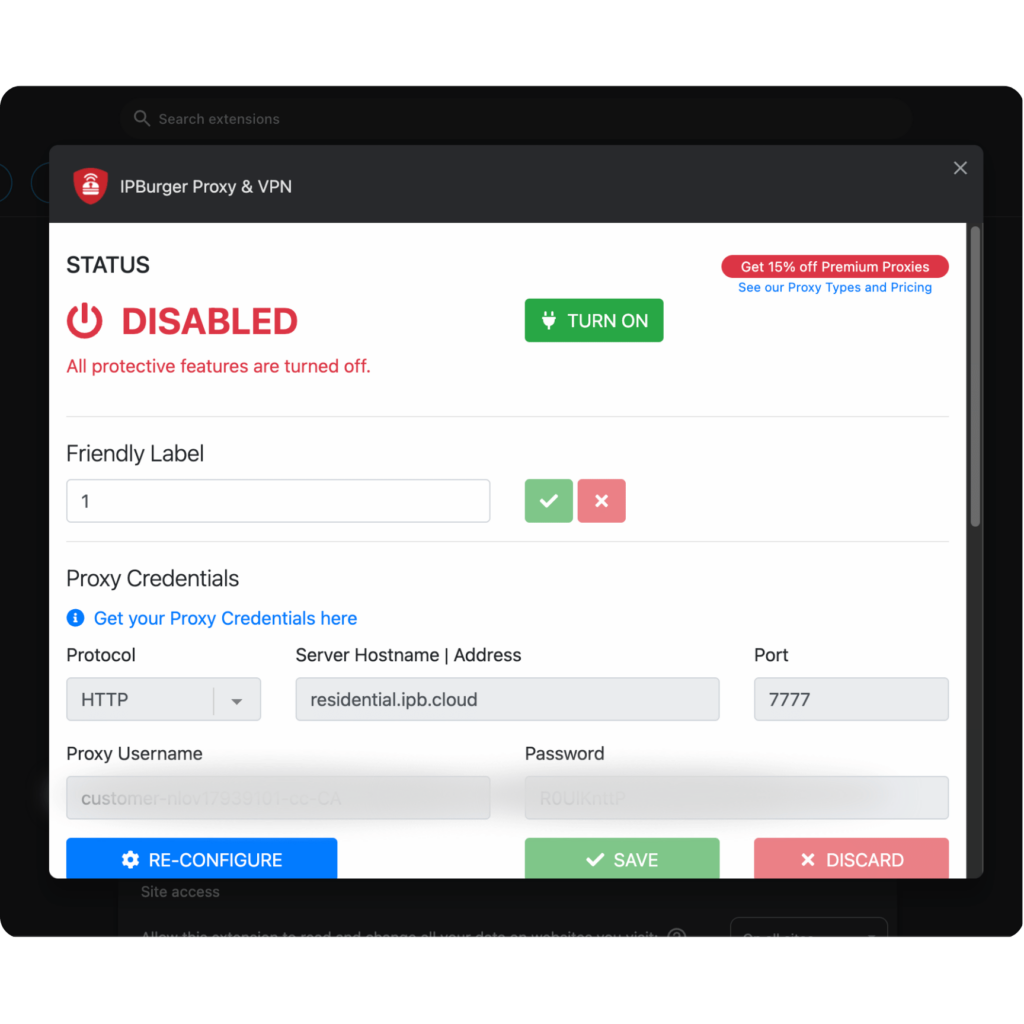
Step 3: Connect to a Proxy Server in the Desired Region
Now, you’ll want to choose a proxy server based on the Netflix library you wish to access. Want to watch something only available in the UK? Pick a UK server. It’s that simple.
Some proxy services will even provide a list of servers that are currently working with Netflix. That’s a huge time saver, so make sure to check!
Step 4: Test Your Connection
Before you settle in for a Netflix marathon, it’s smart to check if your proxy is working correctly. Here’s how:
- Visit WhatIsMyIP.com: This will tell you if your IP has changed to the location of your chosen proxy.
- Visit IPBurger.com: This has the same function, and you can see your IP on the homepage.
- Log in to Netflix: Try streaming the content specific to your chosen region. If it plays, you’re golden!
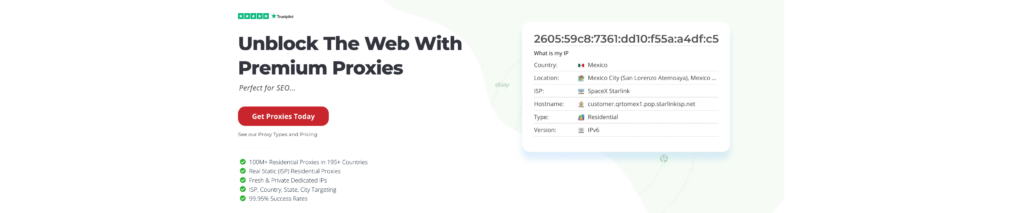
If you run into issues, some common troubleshooting steps include switching to a different server or clearing your browser’s cookies.
Step 5: Enjoy Unrestricted Netflix
You’re in! Now, all that’s left is to grab your popcorn and start streaming.
To keep everything running smoothly, regularly switch proxy servers to avoid detection. Also, make sure your internet speed is up to snuff—there’s nothing worse than buffering during a crucial scene. And if Netflix catches on and blocks the proxy, don’t panic. Just try a different server or reach out to your proxy provider for help.
Enjoy the show!
Common Challenges and How to Overcome Them
Proxy Detection by Netflix
Netflix has a pretty straightforward mission when it comes to proxies: block them. Why? Because they have to comply with licensing agreements, which means certain content is only available in specific regions. So, they actively work to detect and block proxy servers, which can put a damper on your binge-watching plans.
But don’t worry, we’ve got some strategies to help you outsmart their detection systems:
- Use High-Quality Residential Proxies: Not all proxies are created equal. Cheap or free proxies often use data center IP addresses, which are easier for Netflix to detect and block. Instead, opt for high-quality residential proxies that use real IP addresses from actual ISPs. This makes them look like genuine users rather than proxy servers, significantly lowering the chances of being detected.
- Regularly Change IP Addresses: If Netflix catches on to your IP address, you’re going to get blocked. To avoid this, regularly switch your IP addresses. Many premium proxy providers offer rotating IPs, meaning your IP changes periodically, making it harder for Netflix to pinpoint you as a proxy user.
- Choose Less Commonly Used Servers: Some proxy servers get a lot of traffic, which makes them more likely to be flagged by Netflix. By choosing less commonly used servers, you reduce the chances of being detected.
Speed and Performance Issues
Let’s be real—no one wants to watch their favorite show buffer every few seconds. Using a proxy can sometimes slow down your connection, which affects streaming quality. But it doesn’t have to be that way.
Here’s how to keep things running smoothly:
- Optimize Proxy Settings: Take a few minutes to adjust your proxy settings for optimal performance. Some proxy providers have settings tailored for streaming that you can use to enhance your experience.
- Choose Fast, Reliable Servers: Speed matters. When selecting a proxy server, pick one known for its speed and reliability. Many proxy providers offer lists of their fastest servers—use these to minimize buffering and lag.
- Test Your Connection: Before diving into a movie marathon, test your connection speed. Websites like Fast.com (powered by Netflix) can give you a quick read on your current internet speed, helping you determine if your proxy setup is ready for a smooth streaming session.
By keeping these tips in mind, you can navigate around Netflix’s proxy detection systems and enjoy a seamless streaming experience. Happy watching!
Legal and Ethical Considerations
Let’s talk legal. Using proxies to access geo-restricted content on Netflix can be a gray area. The rules vary widely depending on where you are and the service you’re trying to access. While some regions have no specific laws against using proxies, others might view it as a violation of their local internet regulations. So, it’s crucial to know the rules of your specific region before diving in.
Then there’s Netflix’s Terms of Service. Spoiler alert: using proxies to access content from a region where it’s not available does technically violate these terms. Netflix has the right to terminate or restrict accounts found breaching these rules. So, it’s important to understand the risks before deciding to use proxies for this purpose.
Ethical Implications
Beyond the legalities, there’s the ethical side to consider. Using proxies to access content not available in your region means you’re watching shows and movies that Netflix didn’t license for your area. This can affect content creators and distributors who rely on those licensing agreements for revenue.
Think of it this way: you’re essentially bypassing the system that helps fund the shows and movies you love. Sure, it’s frustrating when you can’t access certain content. But by understanding the impact of your choices, you can make a more informed decision.
While proxies can be a helpful tool for accessing geo-restricted content, it’s worth weighing the legal and ethical aspects carefully. Always consider both the rules and the potential effects on the industry before proceeding.
Recap
Let’s wrap things up. We’ve covered a lot of ground today, from understanding Netflix’s geo-restrictions to learning how residential proxies can help you access the content you crave. By using a reliable proxy, you can effortlessly unblock Netflix and enjoy your favorite shows and movies from anywhere in the world. No more missing out just because of where you live.
Using proxies responsibly can open up a world of entertainment. So, why not give it a try? Whether you’re catching up on the latest series or exploring international content, residential proxies offer a simple, effective solution to enhance your Netflix experience.
Call to Action
Ready to start watching without borders? Check out IPBurger’s residential proxies for a dependable way to access geo-blocked content. Click here to explore our products and take advantage of our special discount for new users. Get started today and see what you’ve been missing!
FAQs
1. Can Netflix detect and block proxies?
Yes, Netflix has advanced systems in place to detect and block proxy usage, especially those coming from datacenter IP addresses. When Netflix detects that you’re using a proxy, you may receive the dreaded “you seem to be using an unblocker or proxy” message. However, residential proxies, which use real IP addresses from ISPs, are harder to detect and are a more reliable option to bypass Netflix’s geo-blocks.
2. What is the best type of proxy to unblock Netflix?
The best type of proxy to unblock Netflix is a residential proxy. These proxies use real IP addresses from actual users, making them more difficult for Netflix to detect compared to datacenter proxies. Residential proxies can effectively mask your true location and give you access to Netflix libraries from different regions without triggering Netflix’s proxy detection.
3. Is using a proxy to unblock Netflix legal?
The legality of using proxies to access geo-restricted content on Netflix can vary by region. While using a proxy may violate Netflix’s Terms of Service, it isn’t necessarily illegal. However, it’s essential to understand the rules in your specific country and be aware that Netflix has the right to block or terminate accounts found breaching their terms. Always check local laws to ensure compliance.



