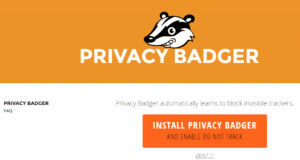Mark has been a meticulous person all his life. From high school, he has been the kind of dude that get things done — and gets it done appropriately.
One thing that makes Mark stands out is his unpredictability — it’s almost impossible to predict his next action.
It’s 5 am, Mark is up, and he wants to do a couple of researches for his project.
The thing is; his best buddy, John who he shares a room with him, always keep track of him.
For some unclear reasons, Mark wants to keep his online activities to himself — and to do that; he usually uses private tabs to access the internet.
It’s a pretty good strategy. At least, his best friend, who can quickly gain access to his smartphone and computer, can’t track him.
But is Mark truly secured online?
Don’t get it wrong; he has succeeded in protecting himself from his friend. But John, by definition, is a lesser enemy.
Mark, while protected from his lesser enemy, is still vulnerable to attacks and prying eyes from third party agencies.
After all, private tabs do one thing — prevents your local smartphone and computer from storing your browsing history.
That’s all! Nothing more, nothing less.
Over the years, there have been lots of regulations popping out everywhere. The government is in the business of monitoring your activities online.
If you’ve not been living under rocks for the last two decades, then you’ve probably heard of the various data regulations — most notably the data retention policies.
The truth is quite simple — there’s no security online. If you believe that accessing the internet from private tabs keeps you secured online, then you’re either naive or don’t understand the concept of internet security.
With data retention policies comes Metadata. And most folks don’t understand how Metadata relates to their online privacy.
Metadata — What is it?
Traditionally, letters are composed of two parts — the content of the letter and the address.
The letter content is the part which gets read, while the address (which may be composed of the subject line) determines where the letter gets sent.
Digital files are designed with a similar structure. Emails and texts are comprised of the address and the content.
Messages and files don’t just pop out of the sky; there’s a part of the file which ensures that the message is delivered to the right party — that part is called the Metadata.
For digital messages, the part is usually the subject line and email address. Phone number and Twitter hashtags are also Metadata.
Still don’t get the point?
Well, here is another to see it.
If you shout out to your buddy across the room, the name shouting is the Metadata, while everything that’s being said is the content.
Third-party agents and the government sees the Metadata differently from the message content.
Yes, there’s a thin line between the Metadata and the content, but this difference can cause lots of issues with the government.
Metadata is the data about data.
The data describes itself and the object it belongs to.
What’s more, Metadata is used in a variety of ways like…
All emails are designed with the recipient’s name, the sender’s name, and email address. Also, it contains the IP address, time sent, and other message-specific information like the email’s subject line.
The Metadata is the invincible mechanisms that let the email get sent to the right place. Without it, your emails won’t get organized and displayed correctly.
Social Networking
When you use Facebook or Twitter to sign in to third-party apps, you’re required to provide access to your basic information like friend list.
The main essence of providing access to your basic information is to enable these third-party apps to gain access to the Metadata stored on your social media accounts.
The Metadata are usually used to create customized Ads. This way, they get to send Ads that are relevant to you.
Phone
Have you wondered how your calls your logged? Or how your phone bills are prepared?
Metadata provides the log call data for Telecommunication companies. The data is used to prepare billing information for the customers.
Metadata include the call duration, caller ‘s number, and time.
Web pages
Without Metadata, the internet would be pretty much unsearchable. Metadata of web pages include the page title, page description, publish date, keywords, and lots of other information.
Ideally, metadata are used by search engine platforms to make the web searchable for web users.
Digital media libraries
Metadata is the secret ingredient that makes your iTunes and home media server work. It keeps your movies and music organized, and it’s what makes your playlists to be nicely displayed.
For mp3 and other media players, the Metadata includes song title, artist’s name, release date, album name, and lots of additional information.
Metadata is a bunch of vital things, but it’s not the data itself.
For instance, when you open a Microsoft Word document, the creation date and author is not the entirety of the file. These pieces of data is just a subset of the whole document.
Therefore, it’s quite safe to display the information of the Metadata to the public — after all, it does not showcase everything, just a glimpse of the data to help the visitor get an idea of what the document is about.
Metadata can be likened to the card file of a library. The card file provides relevant information about the book, but it’s not the book itself.
You don’t get to know about the content of the book by just reading the card file, but the card file helps you understand much more about the book.
Metadata and Your Online Privacy
Metadata is a vital piece of your online presence.
The Metadata contained in your phone calls, social networks, email, and web browser carries lots of your personal information. And here’s the sucker…
Your Metadata is transmitted all over the internet, and other networks get to access it.
That’s a pretty bad situation for folks who are aiming to protect their online privacy.
With your Metadata out there in public, third-party agencies can access it. Some of these third-party agencies may include…
Government agencies
Folks in the NSA monitor the web activities of the public. And if you think that it’s a good thing, ask these guys.
Staying anonymous online doesn’t help. If you remain anonymous online, then the NSA would come knocking on your door.
Hackers
The twenty-first century online fraudsters are in the business of data theft. They get to access your unsecured data, steal from you, and use it for malicious purposes.
Online Marketers
Facebook and lots of other social media platforms stores massive personal Metadata of their users. Since they generate a significant percentage of their revenue through Ads, they get to convert these metadata into some cash.
Protect Your Metadata and Stay Secure Online
The first step towards online security and metadata protection is to know the data retention policy in your country.
Every country has laws guiding digital privacy. To get a full grasp of the various policies, you’ve got to consult a legal practitioner or navigate through the websites of government organizations.
Other reliable ways of protecting your Metadata include…
- Use VPN Services
Nowadays, it’s almost impossible to leave the internet outside our daily routine.
Lots of private information are generated over the web. And by merely making a search query, you get to create lots of data for your network provider to tap into.
Here’s the thing; your data is not only accessed by your network provider, but lots of other agencies also get to mine into your private data. And if the government also wants a piece of your data, they can get it as well.
Data mining is a straightforward process — a search warrant or good surveillance practice can provide access to your private data.
To prevent your Internet Service Provider (ISP) from tapping into your private data, you’ve got to opt for a VPN service.
Here’s how a VPN service could help…
VPN encrypts your data and prevents your ISP from accessing it. Also, an excellent VPN service cloaks your IP address. This way, your IP address gets replaced with the IP address of the VPN service.
The process helps to protect your online presence and also prevents websites and social media platforms from keeping track of your web activity.
What’s more, VPN services eliminates the effects of Metadata Retention by stopping eavesdroppers from storing your data.
Here are a couple of benefits you gain by using VPN services like IPBurger…
- IPBurger encrypts your data with 256-bit AES encryption. Your internet privacy is in good hands, and you get to access the web without the fear of prying eyes.
- IPBurger maintains internet neutrality. Traffic is redirected via dozens of their server spread across the globe.
- IPBurger changes your IP address, which helps to protect your identity online.
- The VPN servers are optimized for unlimited bandwidth, no throttling, and fast connection.
IPBurger VPN service is particularly relevant to eBay sellers and folks who manage an online business. eBay sellers get to open multiple stealth accounts, replicate good product listings, and ultimately make more sales.
- Use Tor
Tor is an excellent alternative to VPN services. You can access the Tor network by using the Tor browser.
With the Tor network, your web traffic passes through several nodes or exist gateways. The process makes it pretty difficult for your ISP and other third-party agencies to access or keep track of your data.
Tor is not all rosy as you’d get to deal with a couple of issues.
First, your data encryption is limited to your browser level — and third-party agents with some pretty good system applications get to access your unencrypted data.
Furthermore, Tor networks tend to get slow sometimes.
Why?
Because the web data has to pass through lots of different nodes.
Imagine having to wait for some minutes or a couple of hours before logging into your social media accounts or accessing your online store.
That would be pretty frustrating! Wouldn’t it?
- Use HTTPs Everywhere
One great benefit of using Google is you get to be notified of unsecured websites. HTTP ensure encryption of data during an exchange, but some sites which do not use encrypted HTTP provides little to no support for encrypted HTTP.
HTTPs everywhere is designed to fix this problem.
To get the full benefit of HTTPs everywhere, you should use it along with a reliable VPN service.
- Eliminate Social Media Tracking
Nowadays, social media is everything — and it shows more about ourselves than we can imagine.
Your likes, dislikes, psychological, and behavioral patterns are fully displayed on social media. On a closer look, social media also shows your shopping pattern.
Here’s the thing; this information is pretty valuable for marketing purposes. It provides excellent analytics which can be used to make informed marketing decisions.
But there’s much more…
Aside from marketers, third party agencies use social media channels to keep a tab on target individuals.
What’s more, social media platforms like Facebook, Twitter, and Google Plus track their users with the use of scripts.
If you’re like most folks, you probably hate the idea of being tracked by third party agencies and websites.
Well, you can do something about it…
First, you can use extensions to block your activities on social media platforms.
Extensions like Disconnect or Privacy Badger can do lots of wonders for you.
These extensions prevent social tracking by sending a ‘Do Not Track’ requests to third-party websites and social media channels.
Conclusion — Protect Your Metadata and Maintain Online Privacy
Don’t be like Mark!
Make no mistake about this, erasing your browsing history would do you no good. It only protects you from prying eyes of your bedmate or close friends.
But those bad folks out there, the ones who are keen on stealing your data online, can go over a private browsing tab and cause significant damage.
Metadata retention policies have gained ground across the globe. This leaves regular folks like you at the mercy of the government and also susceptible to data leaks online.
To protect yourself online and also maintain online privacy, you’ve got to eliminate social media tracking, use HTTPs Everywhere, or use Tor.
Ultimately, the best way of achieving online freedom is by using a dedicated fresh VPN.